The level of development of electronic commerce today implies the presence of many services for transferring money, that is, payment systems. In this review, I want to test the BitEffect payment system to understand how easy it is to use and what features it provides. I will consider the system from the position of an ordinary user (individual) and then describe all the advantages and disadvantages that are visible to me below.
A bit of background. BitEffect is a Czech payment system that allows you to transfer money online worldwide. BitEffect is positioned as a simple and secure payment system.
Firstly, I found the company’s website on the Internet (www.biteffect.net). The site design is simple and concise. Nothing is distracting. The start page immediately answers my questions: “How does it work?” And “What are the benefits”. There is a feedback form, FAQ and online consultant (jivosite). The first impression is positive.
After a quick look at the landing page, I want to find more information about the capabilities of the system. There are two main menu items – “Business” and “Individuals”. Attention, there are only two tabs. So, I do not need to search for the desired section among dozens of unnecessary items:
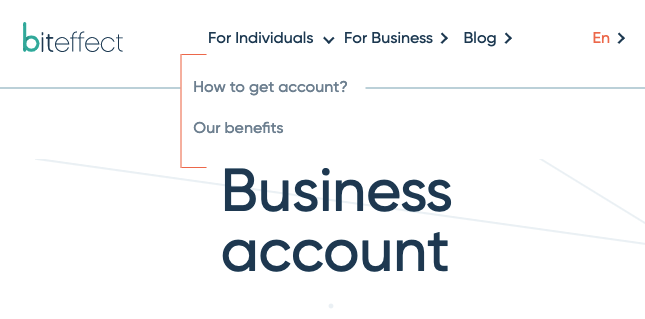
Firstly, I’m interested in what the system can offer to individuals. One of the main problems that BitEffect solves is money transfers to Ukraine. They promise simplicity, security and low commission.
The steps below are described in more detail.
My attention was drawn to an online calculator that allows you to instantly convert currencies and calculation of the commission.
For business, the system offers to connect a payment gateway that will allow you to integrate the payment system with your online store to accept payments from customers. You can choose a tariff plan depending on the turnover of your company.
I will try to register in the system to check how convenient the interface is and how easy it is to interact with the system. To do this, use the login button in the upper right corner:

I note right away that it would be nice to add an active link to registration below in the text, for example, in the section with a description of the stages of work:
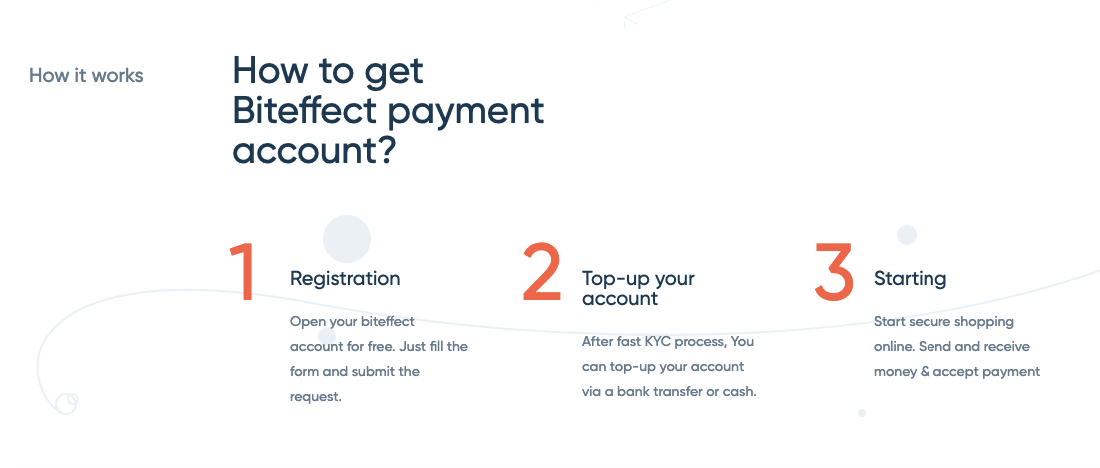
By clicking on the “login” button, I have to select the desired option – “Login” (if you have previously registered) or “Registration” (for new users like me). For registration, I need to fill in the data:
Then agree to the registration conditions and confirm that you are not a robot by typing characters.
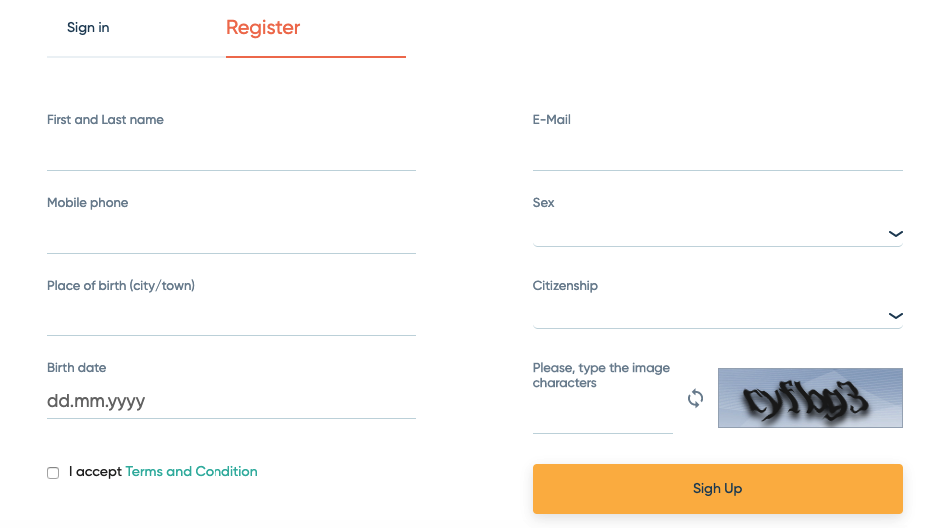
Then, after clicking the “Register” button, the system sends confirming registration to the specified email. But I must say that for some reason I did not manage to register the first time. The page did not respond. I had to try again, but I do not exclude interruptions in the work of the Internet connection. So, the confirmation letter is composed as simple as possible, and it pleases. It contains an identification number and a link through which I can complete the registration process and create a password for my account. I liked the option to generate a random password, although I’m not sure that it is safe enough, so I will use my own. The password must contain uppercase and lowercase letters, numbers and special characters.
Next, I get to your personal account.
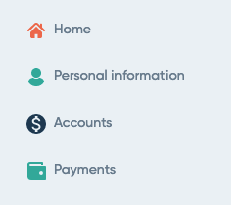
Then in the menu of personal account, which is located on the left, I can view and change my personal data, find the history of internal correspondence, reports on cash flows within an account, internal documents (I have the Terms of Use of the system). A separate tab for changing the password, it is easy to find. Below I can see the status of my accounts (there are three in kroons, euros and hryvnias) and a list of linked bank cards. Another menu item is payments. Here I can directly perform the necessary operations: replenish my account (there are several ways available), make a transfer or payment.
In order to make transfers, it is necessary to pass verification. It represents a deeper user identification and allows you to use more opportunities for financial transactions within the system. This is a standard procedure when working with any payment system and it is quite easy to go through it – you need to provide an identification document, make a test transfer (1 euro) and fill out your profile in detail. Read more about the verification process here. It is worth noting that the developers promise to verify the account within 24 hours if all the steps are completed correctly, while in some other payment systems verification is not limited in time and can take several days.
In conclusion I have to summarize my acquaintance with the BitEffect payment system. Earlier, I came across several payment systems, and against them, the BitEffect interface is very friendly. Of course, it will be easy to use the system even for those who just start to use Internet transfers and payments. So, you do not need to spend time on unnecessary actions or searching for the necessary operation among thousands of unnecessary letters. In addition, the commissions proposed by the system are also very pleasant.