For verification in the BitEffect system, you need to register in the system.
According to the law №253 / 2008 Sb. You need to do verification in the system. For this, click the Verify button in the upper field of your personal account.
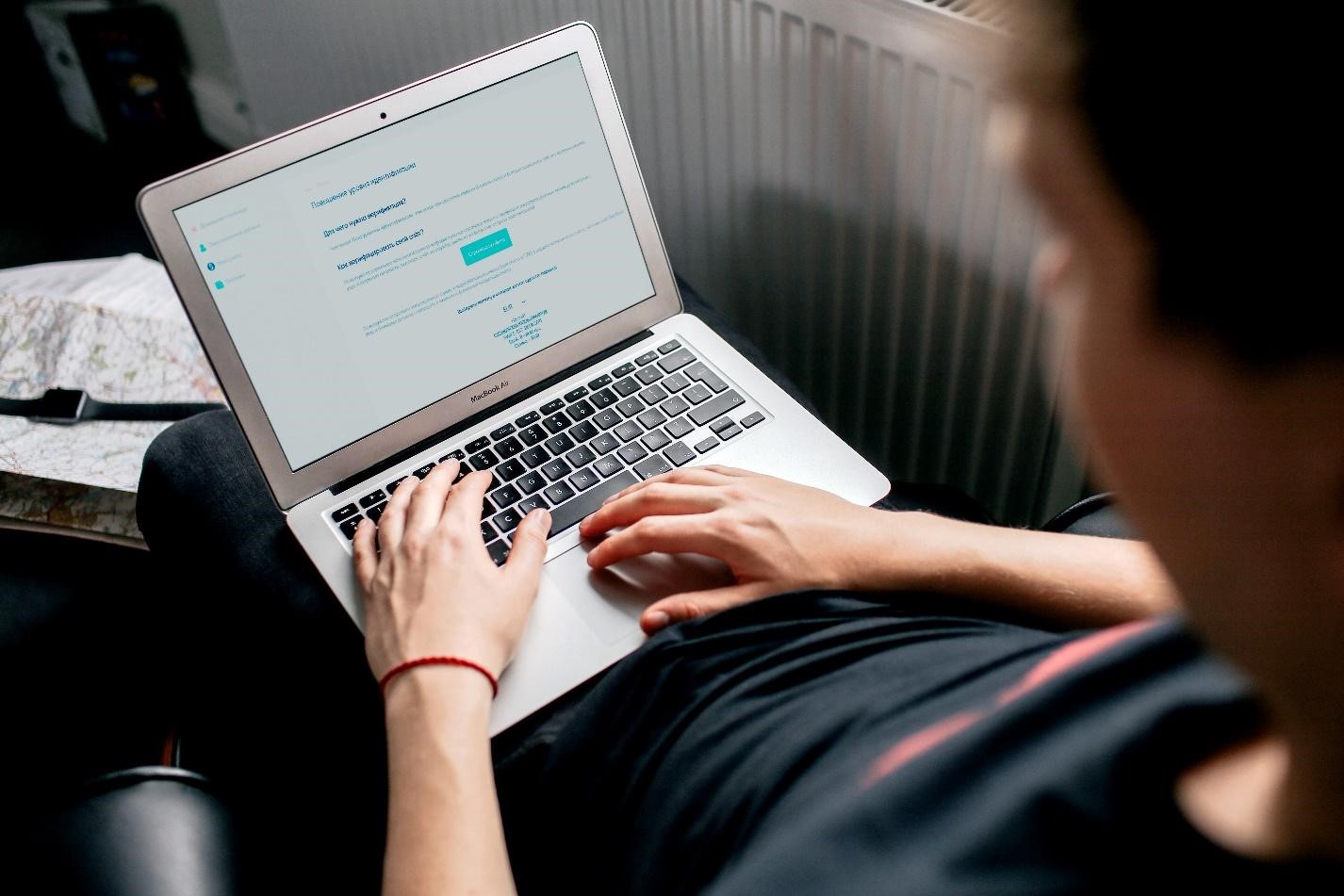
Verification is an identification of users for the possibility to provide financial transactions in the BitEffect payment system.
The verification process will take you no more than 15 minutes. Prepare a scanned copy of your passport and second ID.
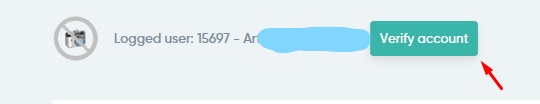
To start the verification process in the BitEffect system, you need to send by bank transfer amount of 1 euro (25 krowns) to the BitEffect company account. This translation is NOT a payment for the verification process or a payment for using the BitEffect system. This procedure is necessary to confirm your account, and the amount of 1 euro will be credited to your BitEffect account, which you can later use.
Important! The bank account must be opened in your name.
For performing a bank transfer, go to the main page of your account and click the Verify button (top panel). Under the profile page button (which you will press later) you will see the bank details for making a payment (in the amount of 1 euro)
Select a currency (Euro EUR or Czech Koruna CZK) and make a payment to the requisites which you will see below.
Important! Transfers of the amount in euro currency are accepted only by the SEPA system. So, check if your bank offers you this opportunity. If not, contact our manager by phone +420 212 248 271.
If you will send money in the Czech crown, do not forget to indicate the variable symbol specified in the details. Payment amount – 25 krowns. It is not necessary to transfer 1 euro per crown according to the current exchange rate of the Czech National Bank.
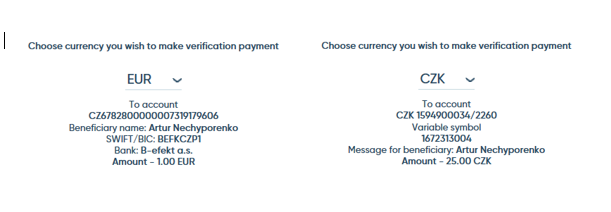
After you sent the payment, save the bank confirmation for further upload to your personal documents.
Important! If you send a bank transfer without filling out your profile, then you will have 24 hours to fill it out from the moment you receive funds. Otherwise, the verification amount will be returned and your account will not be verified.
So, for full verification in the payment system, click the Verify button (top panel on the main page of your personal account), and then the Profile page button.
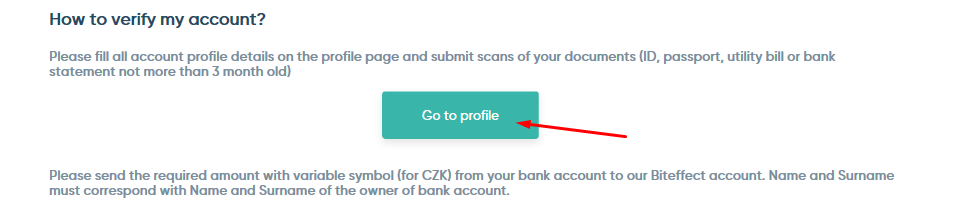
Upload your personal photo on the profile page. The system offers two options for uploading photo: take a photo through the device’s camera or download a file from a computer or phone. File maximum size is 5 MB.
Then, choose the language which you are prefer: Czech, Russian or English
Fill in the current address, including postal code, country of residence and country code
After you filled your address, enter the country (citizenship) by selecting from the options by pressing the button down. The system offers all countries of the world.
In the appropriate free fields, you must enter the passport number and validity.
Next, upload the following documents to the system:
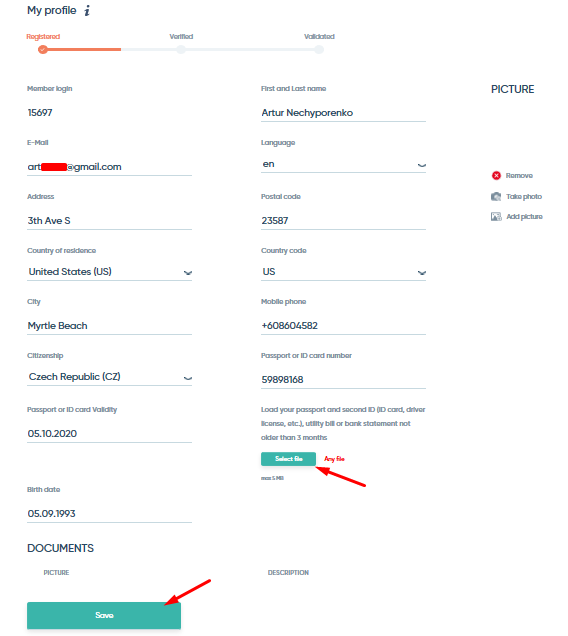
Then click Save.
After receiving all the necessary documents, your account will be verified in 24 hours.