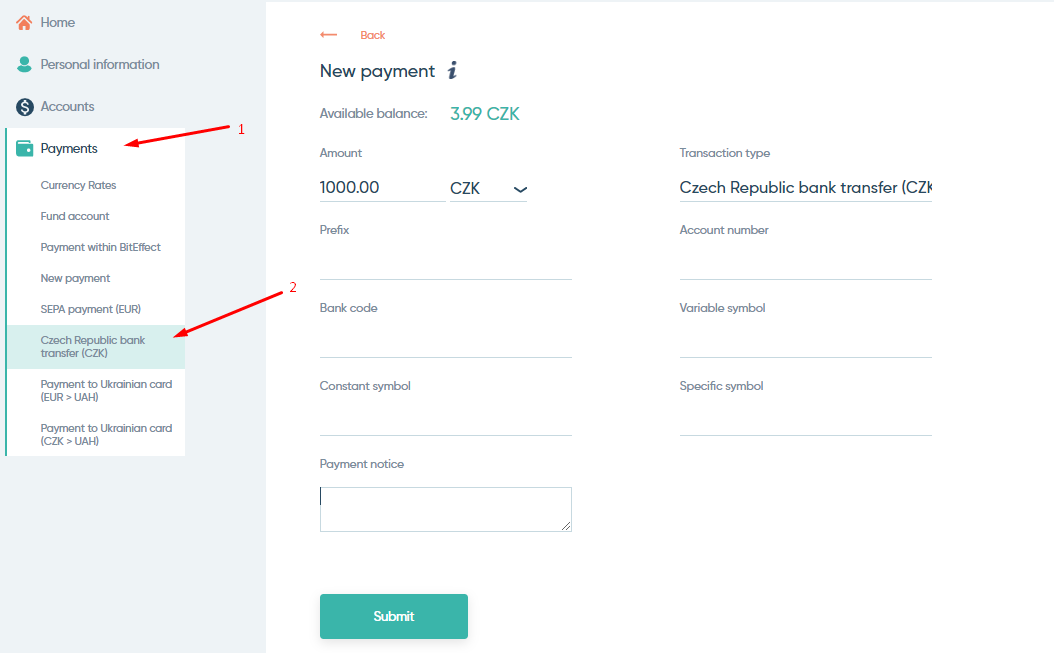To provide a bank transfer within the Czech Republic, click on the “Payments” button, which is located in the left panel of your BitEffect personal account. Firstly, you will see below all the payment options in the system. Then select “Czech Republic Bank transfer”, as shown in the picture below.
Then, fill in all the empty fields, including:
In conclusion, confirm the payment, click the Submit button and the transfer will be made.