With BitEffect, you can send Ria money transfer with cash payout.
If you still don’t have a BitEffect account – register.
To send a money transfer by Ria, login your BitEffect account, click on the Payments button and select the RIA money transfer method (EUR).
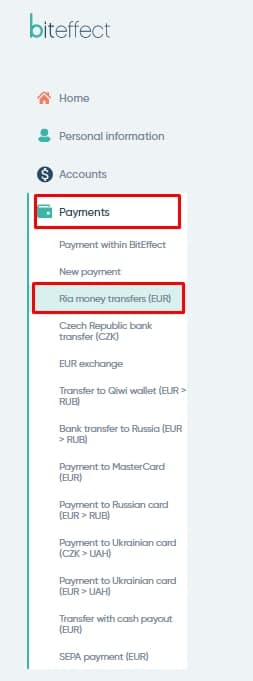
Next, fill in all the necessary data for the transfer. Enter the transfer amount. If there is no money in your account, you can top up it in several ways. Read more about ways to fund your BitEffect account here.
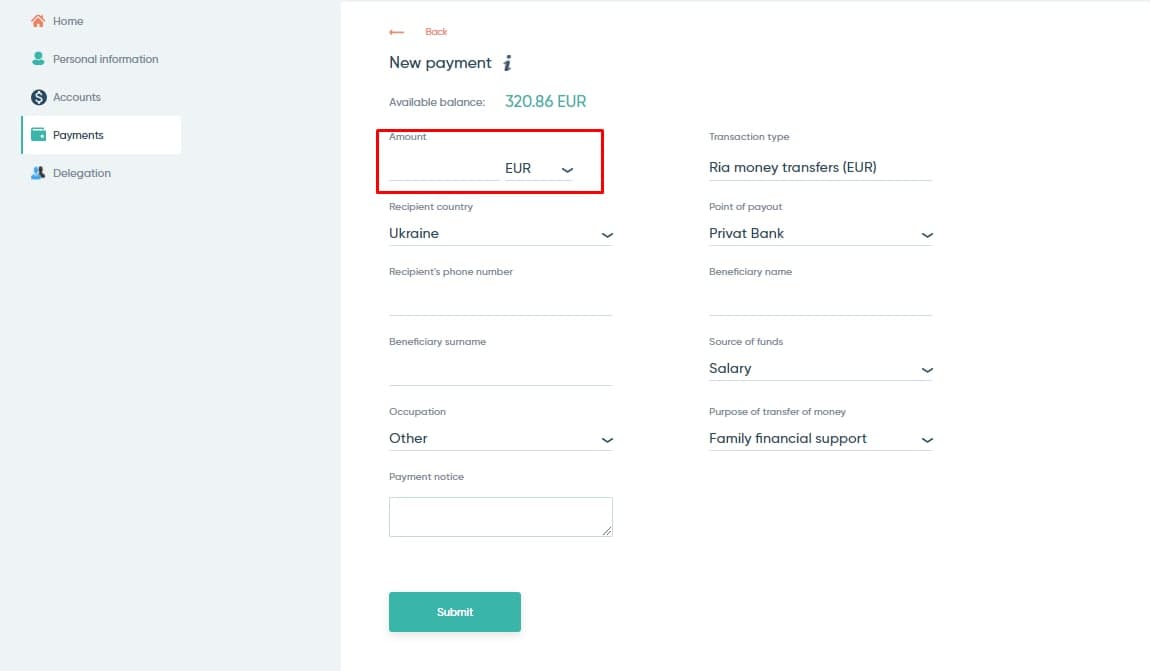
Next, select the recipient country and the payout point. There are several options. If your bank / payout point is not in the list, select the Any bank option.
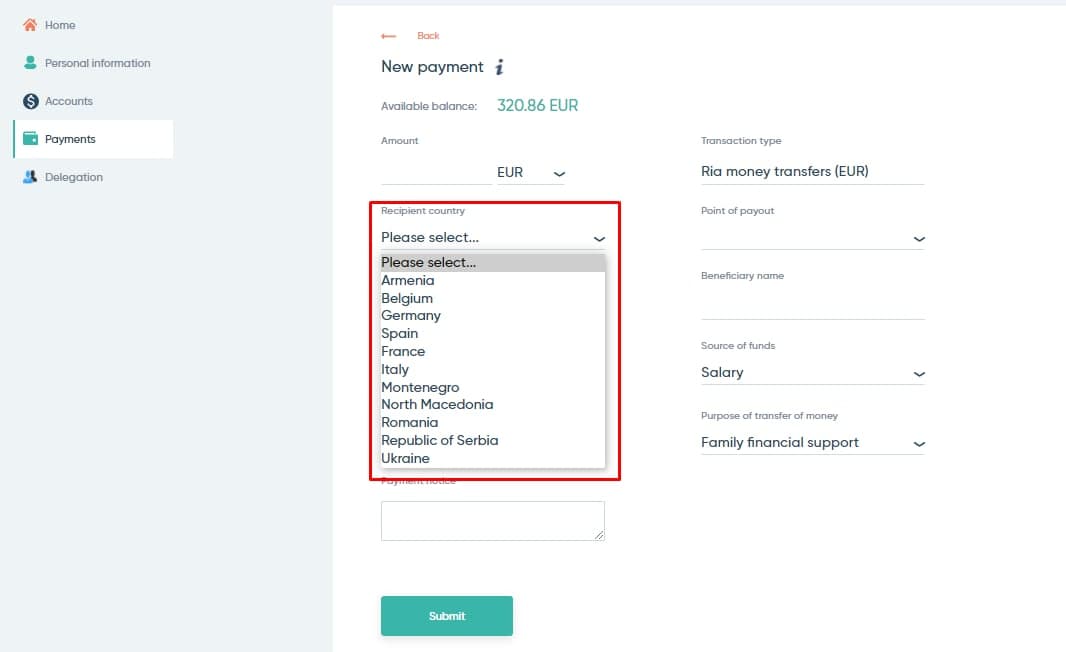
If you have an account with one of the banks, you can immediately transfer received funds to your account without leaving your home. Money can be credited in the euro currency and in the currency of your account.
Enter the recipient’s first and last name and phone number. Attention! The name and surname must be written in the Latin alphabet according to the foreign passport.
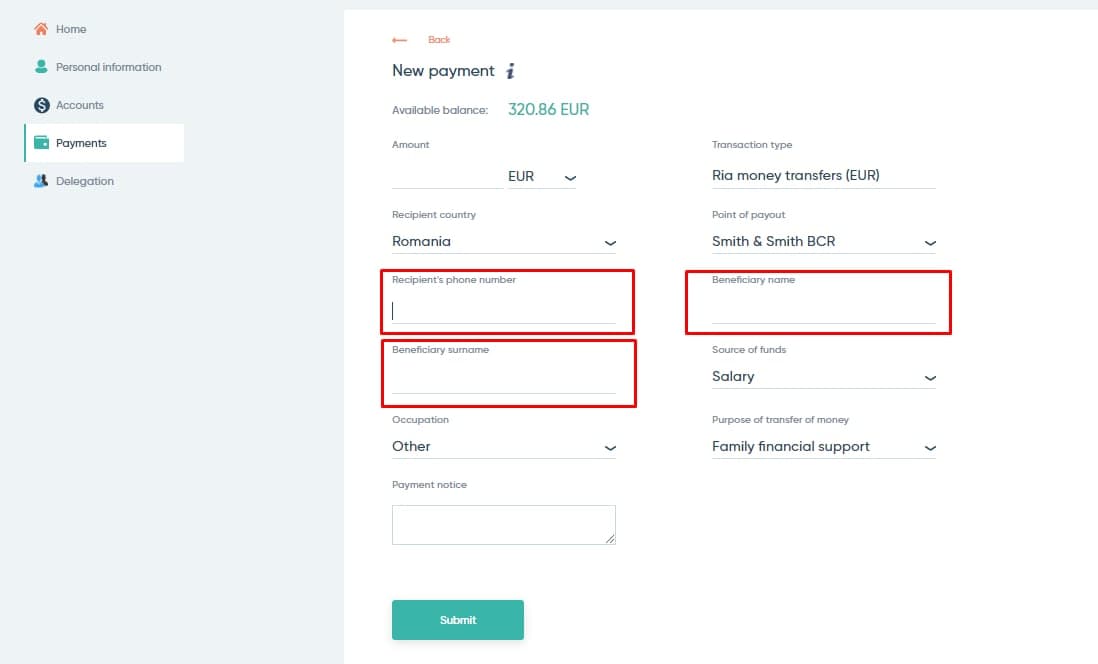
Select from the options offered, the source of the funds, the type of your employment, and the purpose of the money transfer. If none of the suggested options doesn’t fit, select Other.
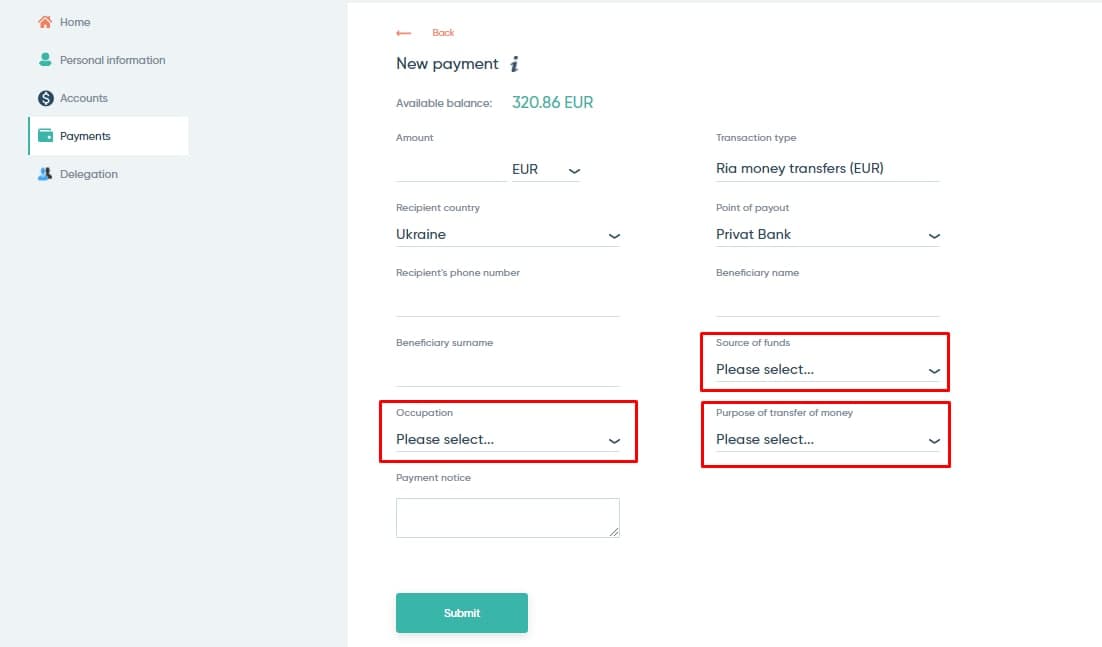
After filling in all the fields, click the Submit button.
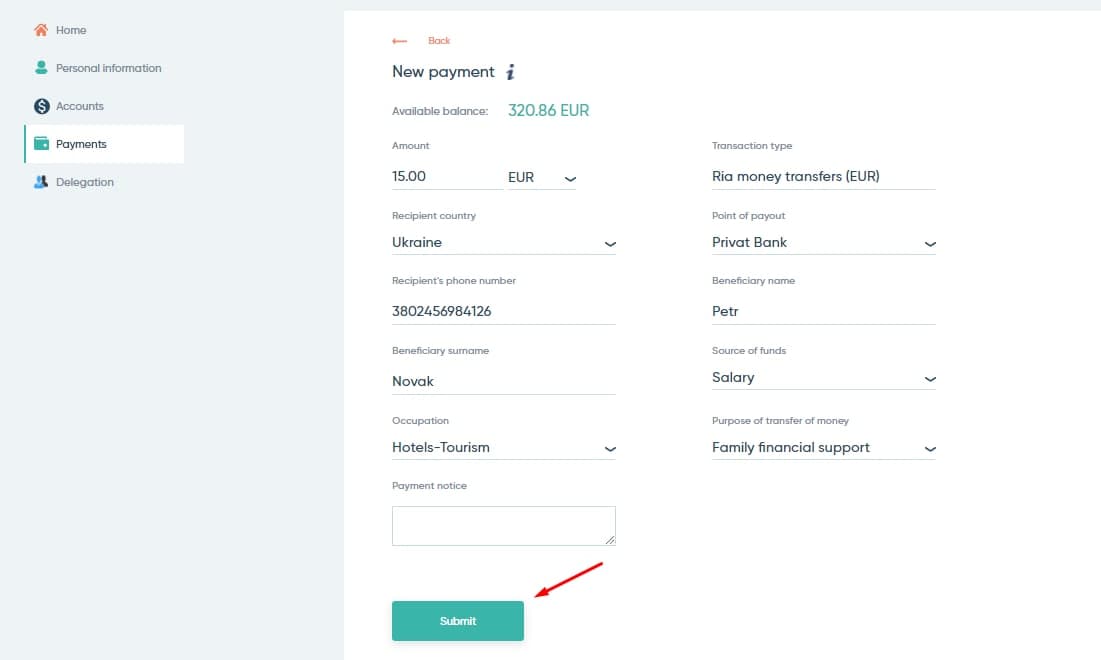
Carefully check all the transfer data and enter the SMS code that will come to your phone number. To confirm the transfer, click the Submit button.
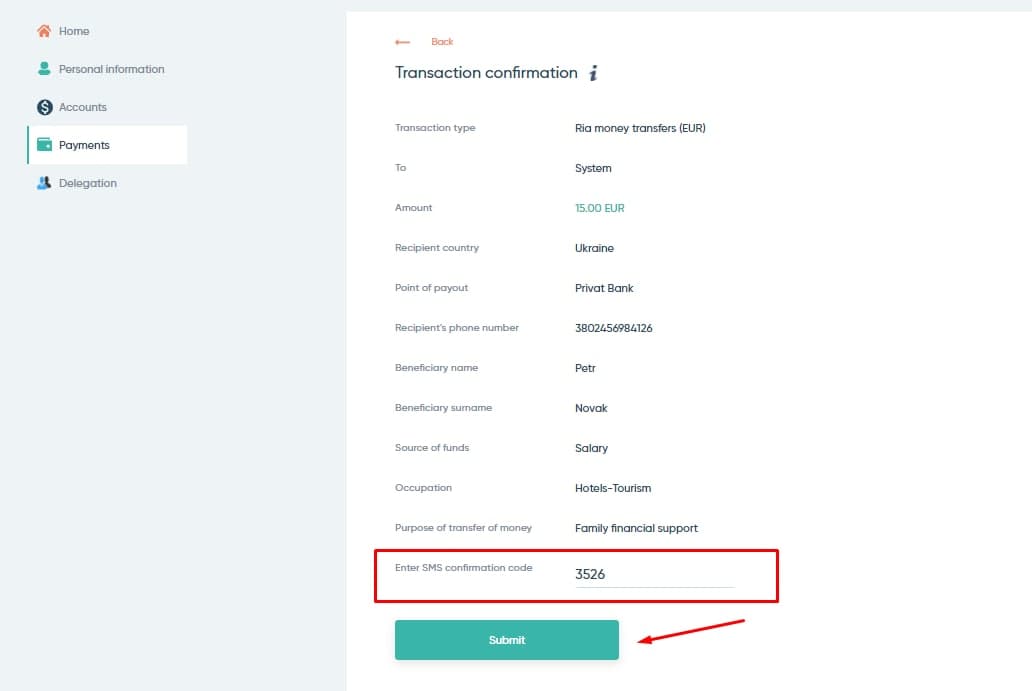
If you fill all the fields correctly, you will see the text Successful payment on the screen, and the recipient will receive the money within 5 minutes.